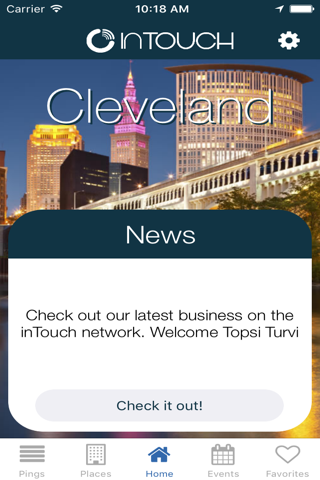inTouch Smart City app for iPhone and iPad
Developer: The CLE Group
First release : 10 Aug 2015
App size: 8.21 Mb
Want to know more about a specific artist featured at your museum, receive the latest campus updates, or get discounts to use at the next concert you are going to without having to search for it? If your museum, college, or event venue is on the inTouch platform with our beacons, all you’ll need is this app.
How it works:
--Businesses working with inTouch upload content such as videos, photos, or PDFs to their Bluetooth beacons.
--Businesses strategically place their Bluetooth beacons at prime locations such as the entrance to their conference center or next to the featured exhibit.
--You come into contact with one of the Bluetooth beacons and receive a ping in your notifications.
--The ping includes the content directly from the business such as the welcome message with a drink coupon for all conference attendees or a video from the artist speaking about the exhibit.
The app details:
--Pings: the notifications, such as the video or website link, you receive from the inTouch businesses. This is also the screen you will see once you open the app.
--Places: all businesses included in the inTouch app. You can use either the map or list feature to easily see who is on the platform.
--Home: where all news from inTouch is sent out to notify what new businesses are on the platform.
--Events: any businesses hosting an event can use this feature to send out additional pings, separate from their regular ones. Great for a walking tour or adding a game aspect to your next work event.
--Favorites: once you favor a ping, place, or event, they are kept here for easy accessibility.
The tech stuff:
--Make sure you have your Bluetooth on
--Enable your phone to receive notifications
--The inTouch app will pick up the beacons’ signal and receive the ping notification
--inTouch works when the app is open or closed so you can interact with it only when you want to.
Have questions or want to know more about our app? Contact us at [email protected] or visit www.intouchapplication.com.